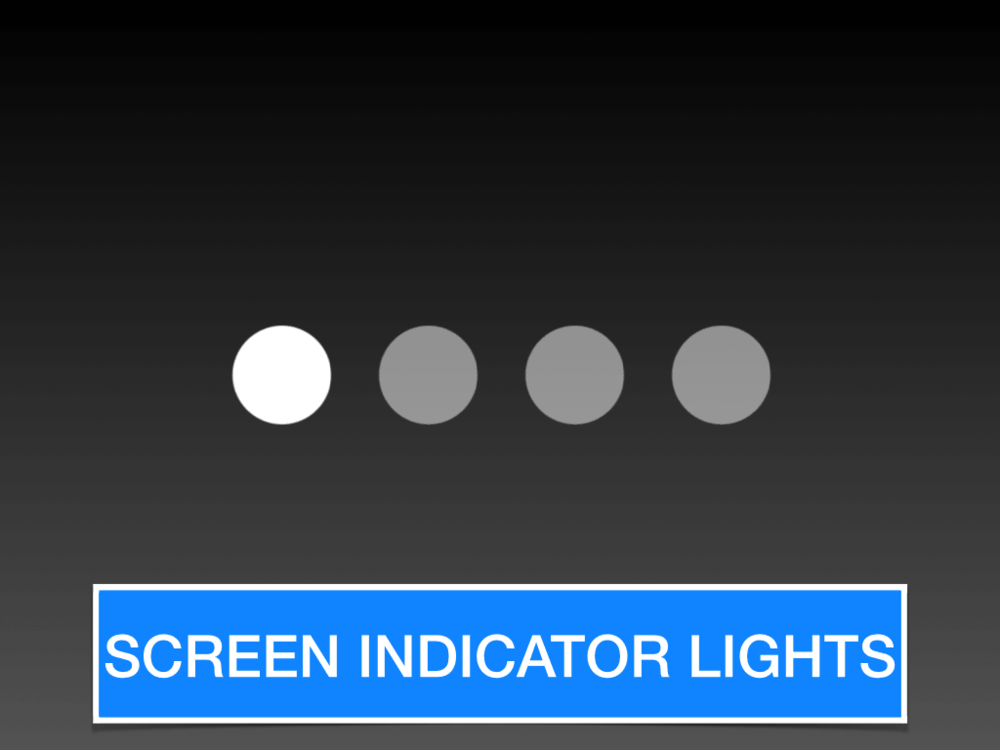This is Part 3 of the Outline.
Home Screen
Buttons below take you to the other parts of outline.
Which iPad?
Hardware
Software
Accessories
Lock Screen
Keyboard
iCloud Backup
Find My iPad
The Home Screen is the primary way we interact with our iPad. The Home Screen is the place where we access all of our apps and the place where we return to when we are done using an app.
There are four primary elements of the Home Screen:
- Status Bar
- Screen Indicator Lights
- Dock
- App Icons
“The screen indicator lights show you which page of Apps you are currently viewing. This also shows the amount of pages there are on your home screen.”
The Dock is a place for your favorite or most used apps. You can put up to six apps or Folders onto the Dock. The Dock is always found at the bottom of the Home Screen so it makes it easy to access your favorite or most used apps.
If you delete an app, you are deleting the data inside the app as well. For example, if you had an app that contains spreadsheets and you decided to delete the app, you would lose the spreadsheets that were inside that app.
If you delete an app, and determine later on that you want to get the app back, simply go to the App Store and download it for free.